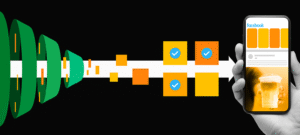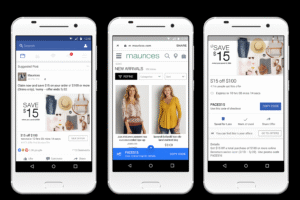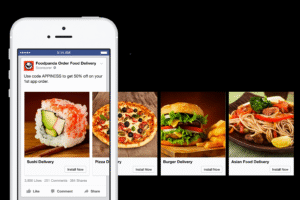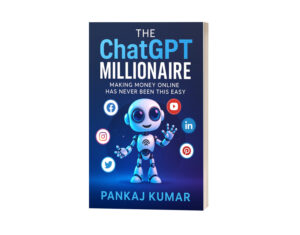Discover the ultimate guide to Yoast SEO! Learn how to optimize your WordPress site for better rankings with Yoast SEO’s powerful features. FAQs included! 🌟
Introduction to Yoast SEO: What Is It & Why It’s a Game-Changer? 🤔💡
In the vast world of SEO, Yoast SEO stands tall as one of the most popular and powerful WordPress SEO plugins available today. 🌍 Whether you’re a beginner or an experienced website owner, Yoast SEO helps you optimize your content easily, boost your site rankings on Google, and drive organic traffic like a pro. 💪✨
With over 5 million active installations, Yoast SEO isn’t just a plugin—it’s a full SEO solution packed with features that guide you step-by-step towards SEO success. From keyword optimization to readability analysis, Yoast SEO has got your back! 👊
Why Choose Yoast SEO? 🤷♂️🤷♀️
Yoast SEO’s popularity comes from its:
User-friendly interface 🖥️: Easy for beginners, powerful for pros
Comprehensive SEO analysis 📊: On-page SEO checks for every post/page
Content readability 📝: Helps make your writing clearer and engaging
XML sitemaps 🗺️: Automatically generated for search engines
Schema markup 📑: Enhances your search results with rich snippets
Social media integration 📱: Control how your content appears on Facebook and Twitter
Simply put, Yoast SEO is the ultimate companion to boost your WordPress site’s SEO effortlessly! 🚀
How to Install & Set Up Yoast SEO on Your WordPress Site 🔧⚙️
Go to your WordPress dashboard 🏠
Navigate to Plugins > Add New ➡️ Search for “Yoast SEO“
Click Install Now and then Activate
Once activated, a new SEO tab will appear in your dashboard
Basic Setup Wizard 🔮
Yoast SEO has a setup wizard that walks you through configuring your site’s basic SEO settings:
Define your site type 🏢 (blog, online shop, news site)
Specify whether your site represents a person or organization 🧑🏽🏢
Connect your site to Google Search Console 🔗
Configure title settings and visibility options 👀
This setup ensures your website is SEO-ready in minutes! ⏳
Key Features of Yoast SEO You Must Know ✨📌
1. Keyword Optimization 🎯
Yoast SEO lets you set a focus keyword (primary keyword) for each post or page. It then analyzes your content, giving you actionable suggestions:
Keyword density ✅
Title & meta description usage ✅
URL slug optimization ✅
Alt text for images ✅
2. Readability Analysis 📚
Great content isn’t just about keywords — it should be readable! Yoast SEO checks:
Sentence length and structure ✍️
Paragraph length 📏
Use of passive voice 🗣️
Transition words ✅
3. XML Sitemap Generation 🌐
Search engines love sitemaps! Yoast SEO automatically generates an XML sitemap that helps Google crawl your site efficiently. 🕷️
4. Social Media Integration 📢
Control how your pages look when shared on Facebook, Twitter, and other social platforms. Add custom titles, descriptions, and images. 📸
5. Schema Markup Support 🏷️
Schema enhances your site’s appearance in search results with rich snippets like star ratings ⭐, product prices 💰, event dates 📅, etc.
Advanced Yoast SEO Tips to Maximize Your Rankings 🚀💼
Use Multiple Focus Keywords (Premium Feature) 🔑
Yoast SEO Premium lets you target more than one keyword per page. This is excellent for broader SEO coverage!
Internal Linking Suggestions 🔗
Yoast SEO Premium automatically suggests internal links while writing to improve site structure and user navigation.
Redirect Manager 🚦
Manage your 301 redirects easily, so visitors and search engines don’t land on broken pages.
Optimize for Cornerstone Content 🏆
Mark your best articles as cornerstone content. Yoast helps you optimize these cornerstone pages to dominate important keywords.
How to Use Yoast SEO Effectively? Step-by-Step Guide 🧑💻📈
Step 1: Research Your Focus Keyword 🕵️♂️
Before writing, choose a relevant keyword with good search volume and achievable competition.
Step 2: Write Quality Content Around Your Keyword 🖊️
Create engaging, useful content while naturally incorporating your focus keyword.
Step 3: Use Yoast SEO’s Analysis 🔍
Paste your content in WordPress and check Yoast SEO’s suggestions. Adjust title, meta description, URL, and content as needed.
Step 4: Optimize Readability ✨
Follow Yoast’s readability tips — use shorter sentences, paragraphs, and active voice.
Step 5: Add Alt Text to Images 🖼️
Make sure your images have descriptive alt text including keywords where relevant.
Step 6: Preview Your Snippet 👀
Customize the SEO title and meta description snippet for better click-through rates.
Step 7: Monitor & Update Regularly 📅
SEO is ongoing! Keep your content fresh and check Yoast SEO’s insights regularly.
Common Yoast SEO Mistakes to Avoid ❌⚠️
Keyword stuffing: Don’t overuse keywords, write naturally
Ignoring readability: Content must be easy to understand
Neglecting meta descriptions: Customize for every page
Not updating content: Keep SEO updated for best results
Overlooking mobile SEO: Make sure your site is mobile-friendly
FAQs About Yoast SEO: Your Questions Answered! ❓💬
1. Is Yoast SEO free or paid?
Yoast SEO offers a free version with core features and a premium version with advanced tools. Both are excellent depending on your needs.
2. Can I use Yoast SEO on any WordPress theme?
Yes! Yoast SEO is compatible with almost all WordPress themes.
3. How do I pick the right focus keyword?
Choose keywords relevant to your content, with good search volume and manageable competition. Use tools like Google Keyword Planner or Ubersuggest.
4. What is a good SEO score in Yoast?
Aim for green lights in Yoast, but don’t obsess over perfect scores. Quality content matters more.
5. Does Yoast SEO help with backlinks?
No, Yoast focuses on on-page SEO; backlink building is separate.
6. How often should I update my SEO settings?
Review and update SEO settings anytime you refresh content or add new pages.
7. Can Yoast SEO slow down my website?
No, Yoast is lightweight and optimized, but always check your site’s speed regularly.
8. What is cornerstone content in Yoast?
Cornerstone content is your most important content that you want to rank highest.
9. Does Yoast SEO support multiple languages?
Yes, especially when combined with multilingual plugins like WPML or Polylang.
10. Can Yoast SEO fix existing SEO problems?
It helps identify and fix many on-page SEO issues but may not cover technical SEO or off-page SEO.
Final Thoughts: Why Yoast SEO Is Essential for Every WordPress Site 🚀💯
Yoast SEO makes SEO simple, effective, and accessible for all WordPress users. From beginners wanting to learn SEO basics to pros needing advanced tools, Yoast SEO provides everything you need to boost your site rankings and get found on Google. 🥇
Its powerful combination of keyword optimization, readability checks, sitemaps, and social integration makes it the #1 SEO plugin for WordPress in 2025. So, don’t wait—install Yoast SEO today and watch your website soar! 🌟🔥