Discover the top cybersecurity tips for small business owners in 2025. Protect your data, avoid cyberattacks, and keep your business safe.
🔐 Introduction
In 2025, cyber threats are more advanced than ever, and small businesses are prime targets. Many small business owners believe cybercriminals only target large enterprises—but the truth is, nearly 43% of cyberattacks are aimed at small businesses. Without the right protections, your business data, customer trust, and revenue could be at risk.
In this post, you’ll find the top cybersecurity tips for small business owners to safeguard your operations and stay ahead of evolving threats.
🚨 Why Cybersecurity Matters for Small Businesses
Data Breaches Can Be Devastating: One attack can cost you money, reputation, and customer trust.
Small Businesses Are Easy Targets: Most don’t have strong defenses.
Legal & Compliance Risks: You could face penalties if customer data is compromised.
Remote Work & Cloud Usage: These create more potential vulnerabilities.
🛡️ Top Cybersecurity Tips for Small Business Owners
✅ 1. Use Strong, Unique Passwords
Require employees to use complex passwords
Avoid using the same password across multiple accounts
Use a password manager like LastPass or Bitwarden
✅ 2. Enable Two-Factor Authentication (2FA)
Add a second layer of security for logins
Use apps like Google Authenticator or Microsoft Authenticator
Apply 2FA to email, banking, CMS, and cloud apps
✅ 3. Keep All Software and Systems Updated
Regularly update your OS, antivirus, CMS, plugins, and apps
Enable automatic updates wherever possible
Patch vulnerabilities as soon as fixes are released
✅ 4. Train Employees on Cybersecurity Best Practices
Conduct regular cybersecurity awareness training
Teach staff to spot phishing emails, fake websites, and scams
Share real-life examples of attacks to increase awareness
✅ 5. Secure Your Wi-Fi Network
Use WPA3 encryption
Change default admin credentials on your router
Hide SSID and set up a separate network for guests
✅ 6. Backup Data Regularly
Use automated cloud backups and offline backups
Store backups securely and test restoration regularly
Consider services like Google Drive, Dropbox, or AWS Backup
✅ 7. Use Antivirus and Anti-Malware Protection
Install trusted antivirus software on all systems
Enable real-time scanning and automatic updates
Use additional anti-malware tools like Malwarebytes
✅ 8. Limit Access to Sensitive Data
Use role-based access control (RBAC)
Only give employees access to the data they need
Monitor and log who accesses sensitive systems
✅ 9. Secure Your Website
Use HTTPS with an SSL certificate
Install security plugins (like Wordfence for WordPress)
Keep your CMS and themes/plugins updated
Use reCAPTCHA to protect forms from bots
✅ 10. Create an Incident Response Plan
Have a documented plan to respond to breaches or cyber incidents
Include steps to isolate affected systems, notify stakeholders, and restore backups
Assign roles to specific team members for quick action
💡 Bonus Cybersecurity Tips
Avoid using public Wi-Fi for business work
Monitor accounts for suspicious activity
Use encrypted messaging tools for sensitive communication
Regularly audit your security policies and update them
📌 Cybersecurity Checklist for Small Business Owners
✔️ Strong, unique passwords
✔️ Two-factor authentication
✔️ Updated software & systems
✔️ Trained employees
✔️ Secured Wi-Fi
✔️ Regular data backups
✔️ Antivirus protection
✔️ Controlled data access
✔️ Secured website
✔️ Incident response plan
❓ FAQ: Cybersecurity for Small Businesses
Q1: Why are small businesses more vulnerable to cyberattacks?
Because they often lack robust security infrastructure, making them easier targets for hackers.
Q2: What is the most common cyber threat for small businesses?
Phishing emails are the most frequent form of attack, often tricking employees into clicking malicious links.
Q3: How often should I backup my business data?
Ideally, back up data daily and store multiple copies—both in the cloud and offline.
Q4: Is antivirus software enough to protect my business?
No, it’s just one layer. A complete security setup includes firewalls, secure logins, employee training, and backups.
Q5: What should I do if my business gets hacked?
Disconnect affected devices, follow your incident response plan, alert stakeholders, and contact cybersecurity professionals.
🧩 Conclusion
Cybersecurity is not optional—it’s essential. By following these top cybersecurity tips for small business owners, you can protect your company from data breaches, cyberattacks, and costly downtime. Prioritize security in your daily operations and create a culture of awareness to ensure your business thrives safely in 2025 and beyond.


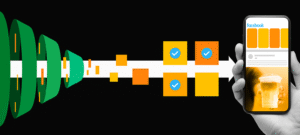




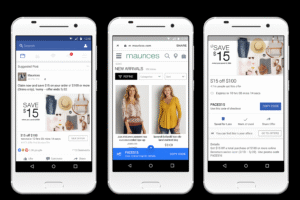


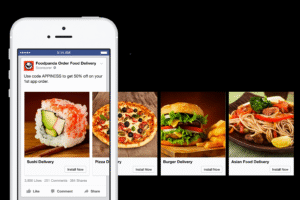




2 thoughts on “Top Cybersecurity Tips for Small Business Owners”
Pingback: Elementor Website Builder – Build Stunning WordPress Sites with Ease in 2025! - Digital Expert World
Pingback: How to Master Local SEO and Attract Nearby Customers - Digital Expert World